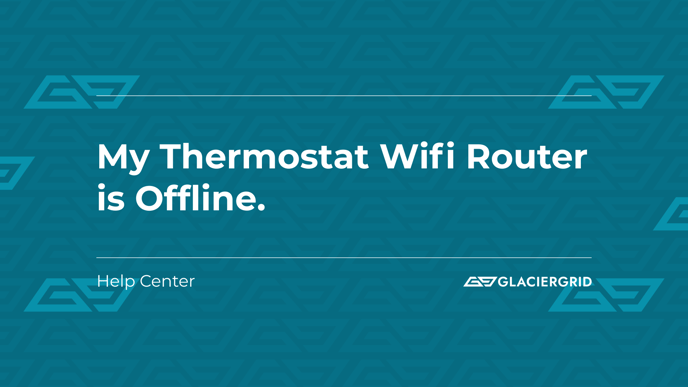Learn how to troubleshoot your GlacierGrid Wifi Router disconnecting from the internet.
If all thermostats went offline at the same time at one location, this is a good indication that the wifi router is having trouble connecting to the network.
Here's what to do:
1. Ensure the router is plugged into the wall for power.
2. Double-check that the wifi router is plugged into the onsite modem for Internet access.
Note: the Ethernet cable should be in the WAN port of the WiFi router rather than the LAN ports.
A quick power cycle can often resolve connectivity hiccups. Here's what to do:
-
Unplug the Router: Disconnect the power source from your WiFi router.
-
Wait for 90 Seconds: Allow a brief interval of around 10 seconds to elapse.
-
Plug It Back In: Reconnect the power source to the router and ensure it powers up.
2. Check the Breaker:
Sometimes, a flipped breaker can disrupt the power supply to your router. Here's how to verify:
-
Inspect Breaker Panel: Examine the breaker panel to identify any switches that may have tripped.
-
Flip the Switch: If you notice a flipped switch, reset it by flipping it back to the 'on' position.
3. If you are still not able to get your wifi router online. Send the details about the light status you see on the router, specifically call out any lights that aren't solid green, to support@glaciergrid.com.
These steps should help you re-establish the connection with your WiFi router; however, should you continue to experience continued issues, please don't hesitate to reach out to us for further assistance.